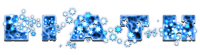Difference between revisions of "User:Liath"
From PRIMUS Database
| Line 144: | Line 144: | ||
Liath_RoundImage_Template.jpg|link=Template:LiathRoundImage|Circular Image Template | Liath_RoundImage_Template.jpg|link=Template:LiathRoundImage|Circular Image Template | ||
</gallery> | </gallery> | ||
| + | </div></div><br> | ||
| + | <!--aliases & keybinds--> | ||
| + | <div style="position:relative; z-index:1; width:1200px; padding: 0px; font-size:0px; color:#ffffff; background-color:#ffff99; border: 0px Solid #000000; border-radius: 30px; text-align:left; text-shadow: 0px 2px 2px #000000; box-shadow: 4px 4px 8px #555555; overflow: hidden; border-bottom: 5px solid rgba(64,64,64,0.75); border-top: 5px solid rgba(160,160,160,0.75); border-right: 5px solid rgba(64,64,64,0.75); border-left: 5px solid rgba(160,160,160,0.75);"> | ||
| + | <div style="position:absolute; z-index:2; width:1200px; font-size: 0; opacity: 0.6;"> | ||
| + | [[file:Liath_Back_Cracked.png|600px|left]][[file:Liath_Back_Cracked.png|600px|right]][[file:Liath_Back_Cracked.png|600px|left]][[file:Liath_Back_Cracked.png|600px|right]] | ||
| + | [[file:Liath_Back_Cracked.png|600px|left]][[file:Liath_Back_Cracked.png|600px|right]][[file:Liath_Back_Cracked.png|600px|left]][[file:Liath_Back_Cracked.png|600px|right]] | ||
| + | </div> | ||
| + | <div style="position:relative; z-index:3; font-size:20px; padding-left:20px; padding-top:10px;"><b>Aliases & Keybinds</b></div> | ||
| + | <div style="position:relative; z-index:4; bottom: 0px; padding:15px; margin: 10px; font-size:13px;color:#333333; background-color:rgba(238,238,238,0.5); border-radius: 30px; text-align:left; text-shadow: 1px 1px 1px #999999; border-top: 3px solid rgba(64,64,64,0.5); border-bottom: 3px solid rgba(255,255,255,0.5); border-left: 3px solid rgba(64,64,64,0.5); border-right: 3px solid rgba(255,255,255,0.5);"> | ||
| + | <b>Aliases</b><br> | ||
| + | Here are some useful aliases i use within Champions Online. To make these available to all your characters, save the following text into a file named CommandAliases.txt within your ..\Cryptic Studios\Champions Online\Live\localdata\ folder. Remember after editing your CommandAliases.txt in Notepad you will need to restart the CO client to use the changes. | ||
| + | <pre> | ||
| + | Alias cos "setactivecostume 0 {}" | ||
| + | Alias landme "cos {} $$ +PowerTrayExec 14" | ||
| + | Alias flyme "+PowerTrayExec 14 $$ cos {}" | ||
| + | Alias bsave <& bind_save_file "{}.txt" &> | ||
| + | Alias bload <& bind_load_file "{}.txt" &> | ||
| + | Alias css "MakeCostumeJPeg" | ||
| + | alias scu "screenshot_ui_jpg" | ||
| + | Alias l "local {}" | ||
| + | Alias z "zone {}" | ||
| + | Alias g "group {}" | ||
| + | Alias t "team {}" | ||
| + | </pre> | ||
| + | <b>Using Aliases:</b><br>Use the aliases above as by typing the entry as shown in the usage section into the chat box ingame.<br> | ||
| + | |||
| + | <b>Alias cos "setactivecostume 0 {}"</b><br> | ||
| + | Usage: /cos <costume id> e.g /cos 0 | ||
| + | What: Sets your appearance to the costume id given in this example your first costume slot. | ||
| + | Note: In Champions Online, the costumes are numbered from 0 (Left to Right, Top to Bottom). | ||
| + | So to use the costume in your 10th costume slot you would use /cos 9 | ||
| + | |||
| + | <b>Alias landme "cos {} $$ +PowerTrayExec 14"</b><br> | ||
| + | Usage: /landme <costume id> e.g /landme 0 | ||
| + | What: Sets your appearance to the costume id given (this will usually be a costume with closed beetle wings) and deactivates main TP | ||
| + | |||
| + | <b>Alias flyme "+PowerTrayExec 14 $$ cos {}"</b><br> | ||
| + | Usage: /flyme <costume id> e.g /flyme 1 | ||
| + | What: Sets your appearance to the costume id given (this will usually be a costume with open beetle wings) and activates main TP | ||
| + | |||
| + | <b>Alias bsave <& bind_save_file "{}.txt" &></b><br> | ||
| + | Usage: /bsave <filename> e.g /bsave ratty | ||
| + | What: saves your current character keybinds to a file in \Cryptic Studios\Champions Online\Live\ | ||
| + | called ratty.txt. This file can be edited in notepad and reloaded to same or other chars | ||
| + | |||
| + | <b>Alias bload <& bind_load_file "{}.txt" &></b><br> | ||
| + | Usage: /bload <filename> e.g /bload ratty | ||
| + | What: If a file called ratty.txt exists in \Cryptic Studios\Champions Online\Live\ | ||
| + | loads it to current character key binds | ||
| + | |||
| + | Note: The two aliases above are great for transferring your keybinds to new characters | ||
| + | |||
| + | <b>Alias css "MakeCostumeJPeg"</b><br> | ||
| + | Usage: /css | ||
| + | What: Saves currently worn costume as a costume file to the screenshots folder | ||
| + | (same as Save in Tailor but you dont need to be at the tailor to use it) | ||
| + | |||
| + | <b>alias scu "screenshot_ui_jpg"</b><br> | ||
| + | Usage: /scu | ||
| + | What: Saves an image of the current game window including user interface | ||
| + | (handy for bug reporting etc) | ||
| + | |||
| + | <b>Alias l "local {}"</b><br> | ||
| + | Usage: /l <message> e.g /l hey there bud! | ||
| + | What: Sends text to Local Channel (and changes current channel to Local) | ||
| + | |||
| + | <b>Alias z "zone {}"</b><br> | ||
| + | Usage: /z <message> e.g /z WTS [CALIGA'S TARNISHED HELMET] | ||
| + | What: Sends text to Zone channel (and changes current channel to Zone) | ||
| + | |||
| + | <b>Alias g "group {}"</b><br> | ||
| + | Usage: /g <message> e.g /g Attack the Boss! | ||
| + | What: Sends text to current team channel (and changes current channel to Team) | ||
| + | |||
| + | <b>Alias t "team {}"</b><br> | ||
| + | Usage: /t <message> e.g /t Attack the Boss! | ||
| + | What: Sends text to current team channel (and changes current channel to Team) | ||
| + | <br><br> | ||
| + | <b>Keybinds</b><br> | ||
</div></div><br> | </div></div><br> | ||
Revision as of 13:38, 17 December 2013
Liath Title Font
Page Idea Shamelessly Stolen from @Bluhman