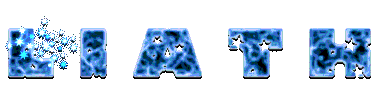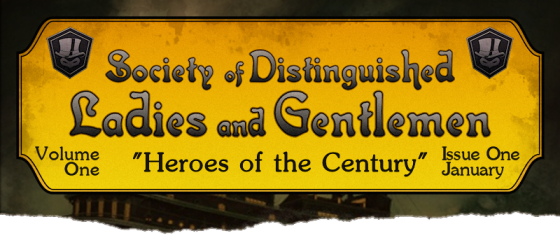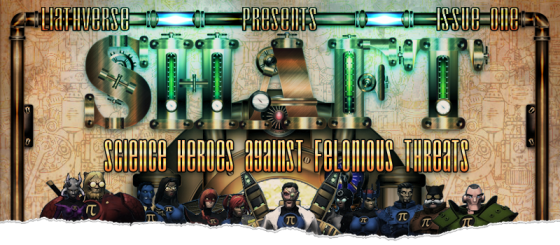Difference between revisions of "User:Liath/Sandbox1"
m |
m |
||
| Line 184: | Line 184: | ||
<b>Using Aliases:</b><br>Use the aliases above as by typing the entry as shown in the usage section into the chat box ingame.<br> | <b>Using Aliases:</b><br>Use the aliases above as by typing the entry as shown in the usage section into the chat box ingame.<br> | ||
| − | + | <b>Alias cos "setactivecostume 0 {}"</b><br> | |
| − | + | Usage: /cos <costume id> e.g /cos 0 | |
| − | + | What: Sets your appearance to the costume id given. | |
| − | + | Note: In Champions Online, the costumes are numbered from | |
| − | + | 0 (Left to Right, Top to Bottom). So to use a costume | |
| − | + | in your 10th costume slot you would use /cos 9 | |
| − | + | ||
| − | + | <b>Alias landme "cos {} $$ +PowerTrayExec 14"</b><br> | |
| − | + | Usage: /landme <costume id> e.g /landme 0 | |
| − | + | What: Sets your appearance to the costume id given and | |
| − | + | toggle your main TP. | |
| − | + | Note: Best Effect is with closed beetle wings. | |
| − | + | <b>Alias flyme "+PowerTrayExec 14 $$ cos {}"</b><br> | |
| − | + | Usage: /flyme <costume id> e.g /flyme 1 | |
| − | + | What: Sets your appearance to the costume id given and | |
| − | + | toggle your main TP. | |
| − | + | Note: Best Effect is with open beetle wings. | |
| − | + | <b>Alias bsave <& bind_save_file "{}.txt" &></b><br> | |
| − | + | Usage: /bsave <filename> e.g /bsave ratty | |
| − | + | What: saves your current character keybinds to a file | |
| − | + | in \Cryptic Studios\Champions Online\Live\ called | |
| − | + | ratty.txt. | |
| − | + | This file can be edited in notepad and reloaded to | |
| + | the same or other characters (see below). | ||
| − | + | <b>Alias bload <& bind_load_file "{}.txt" &></b><br> | |
| − | + | Usage: /bload <filename> e.g /bload ratty | |
| − | + | What: If a file called ratty.txt exists in the folder | |
| − | + | \Cryptic Studios\Champions Online\Live\ this will | |
| − | + | load it over the current character key binds | |
| − | + | Note: The two aliases above are great for transferring | |
| − | + | your keybinds to new characters. | |
| − | + | <b>Alias css "MakeCostumeJPeg"</b><br> | |
| − | + | Usage: /css | |
| − | + | What: Saves currently worn costume as a costume file to | |
| − | + | the screenshots folder. This is the same as Save | |
| − | + | button in Tailor but you dont need to be at the | |
| − | + | Tailor to use it. | |
| − | + | <b>alias scu "screenshot_ui_jpg"</b><br> | |
| − | + | Usage: /scu | |
| − | + | What: Saves an image of the current game window including | |
| − | + | user interface (handy for bug reporting etc). | |
| − | + | <b>Alias l "local {}"</b><br> | |
| − | + | Usage: /l <message> e.g /l hey there bud! | |
| − | + | What: Sends text to Local Channel | |
| − | + | (and changes current channel to Local) | |
| − | + | <b>Alias z "zone {}"</b><br> | |
| − | + | Usage: /z <message> e.g /z WTS [CALIGA'S TARNISHED HELMET] | |
| − | + | What: Sends text to Zone channel | |
| − | + | (and changes current channel to Zone) | |
| − | + | <b>Alias g "group {}"</b><br> | |
| − | + | Usage: /g <message> e.g /g Attack the Boss! | |
| − | + | What: Sends text to current team channel | |
| − | + | (and changes current channel to Team) | |
| − | + | <b>Alias t "team {}"</b><br> | |
| − | + | Usage: /t <message> e.g /t Attack the Boss! | |
| − | + | What: Sends text to current team channel | |
| − | + | (and changes current channel to Team) | |
|} | |} | ||
<!--keybinds--> | <!--keybinds--> | ||
Revision as of 02:49, 7 March 2014
Characters By Supergroup
Character Connections
Champions Online - Aliases & Keybinds
| Aliases |
|---|
Here are some useful aliases i use within Champions Online. To make these available to all your characters, save the following text into a file named CommandAliases.txt within your ..\Cryptic Studios\Champions Online\Live\localdata\ folder. Remember after editing your CommandAliases.txt in Notepad you will need to restart the CO client to use the changes.
Alias cos "setactivecostume 0 {}"
Alias landme "cos {} $$ +PowerTrayExec 14"
Alias flyme "+PowerTrayExec 14 $$ cos {}"
Alias bsave <& bind_save_file "{}.txt" &>
Alias bload <& bind_load_file "{}.txt" &>
Alias css "MakeCostumeJPeg"
alias scu "screenshot_ui_jpg"
Alias l "local {}"
Alias z "zone {}"
Alias g "group {}"
Alias t "team {}"
Using Aliases: Alias cos "setactivecostume 0 {}"
Alias landme "cos {} $$ +PowerTrayExec 14"
Alias flyme "+PowerTrayExec 14 $$ cos {}"
Alias bsave <& bind_save_file "{}.txt" &>
Alias bload <& bind_load_file "{}.txt" &>
Note: The two aliases above are great for transferring
your keybinds to new characters.
Alias css "MakeCostumeJPeg" alias scu "screenshot_ui_jpg" Alias l "local {}"
Alias z "zone {}"
Alias g "group {}"
Alias t "team {}"
|
| Keybinds |
|---|
| To simplify using some of the above aliases and other commands within Champions Online, it is often preferable to bind (link) these commands to keystroke combinations. This binding can be done within the game using the options > keybinds for simple functions, however it is much simpler to edit your binds in notepad and reload them. This allows you to have a single keybind file which you load onto each new character you create rather than having to set them manually each time. Below is a short example of a keybind file that i use (which includes the landme/flyme aliases above) on my character Scarab. If you don't have existing keybinds or don't mind losing them...
F "InteractWindow" Z "follow" ' "++walk" Insert "powerscancelallactivations" Alt+q "currencyexchange" Alt+e "emotes" Alt+c "e_ clap" Alt+a "e_ afk_sit" Alt+r "e_ rest" Alt+b "e_ bow" Alt+s "e_ salute" Alt+f "e_ flipcoin" Alt+g "e_ bye" Alt+h "e_ hello" Alt+z "e_ sitchair" Alt+x "e_ sitheroic" ctrl+a "e_ AirGuitar" ctrl+d "e_ dance_dj_spin" ctrl+h "e_ dance_shakehips" ctrl+r "e_ dance_robot" ctrl+s "e_ dance_cheer" Numpad1 "flyme 2" Ctrl+Numpad1 "landme 1" Numpad2 "flyme 4" Ctrl+Numpad2 "landme 3" Using the keybinds |
Aside heading
Duis autem vel eum iriure dolor in hendrerit in vulputate velit esse molestie consequat, vel illum dolore eu feugiat nulla facilisis at vero eros et accumsan.