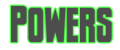Difference between revisions of "Useful Profile Images"
From PRIMUS Database
m |
m |
||
| Line 32: | Line 32: | ||
Mystic_Badge8.png | Mystic_Badge8.png | ||
| − | </gallery><br>Additional icons based on in game emblems can be found here: [[Emblems]]<br>Some icons for music/soundtracks can be found here: [[:Category:Soundtrack|Soundtrack]] or [[:Category:Playback_Icons|Playback Icons]] | + | </gallery><br>Additional icons may be found here: [[:Category:Icon]] or alternatively those based on in game emblems can be found here: [[Emblems]]<br>Some icons for music/soundtracks can be found here: [[:Category:Soundtrack|Soundtrack]] or [[:Category:Playback_Icons|Playback Icons]] |
<br><br> | <br><br> | ||
Revision as of 11:45, 17 May 2014
Rather than delete these formerly uploaded and unused images, I have created this page to hold these "styles" should any other user wish them for their own page (should the style fit). Please do not amend these images as they may be used on others pages.
Contents
[hide]Profile/Infobox Images
If you don't have an image available but wish to add something so you can see layout, try one of these
Icons
Additional icons may be found here: Category:Icon or alternatively those based on in game emblems can be found here: Emblems
Some icons for music/soundtracks can be found here: Soundtrack or Playback Icons
Section Heading Images
Various Section Headings
Lost Sparrow
FONT: Thunder-Hawk Regular
Elasty Past
Old West Coyote
Prototype Star
Stopped Motion
Lost My Mojo
Whiteout
Crimson
FONT: Morpheus